- Text
- Geschichte
Microsoft Office 2016 VL ProPlus Mu
Microsoft Office 2016 VL ProPlus Multi-26 (x86) July 2016
Release Info
- Main language: English (iso file)
- Additional languages (rar files): Arabic, Brazilian, Bulgarian, Croatian, Czech, Danish, Dutch, French, German, Greek, Hebrew, Hindi, Hungarian, Italian, Norwegian, Polish, Portuguese, Romanian, Russian, Serbian (Latin), Slovak, Slovenian, Spanish, Swedish, Turkish
- Channel: Volume License
- Version: 16.0.4405.1000
- Architecture: x86
- Updated July 12, 2016
How to
If you need English version only
Download folder 'Microsoft Office 2016 VL ProPlus (x86) July 2016' (ignore both executables in that folder)
If you want to create an ISO file in another language
- Download folder 'Microsoft Office 2016 VL ProPlus (x86) July 2016' (including both executables)
- From folder 'Languages', download the RAR file(s) of your choice
- Extract your RAR file to folder 'Microsoft Office 2016 VL ProPlus (x86) July 2016', it will place a (relatively) small ISO file and a batch file with the same name
- Open the batch file and run it (no need to run as administrator)
- At the end of the process, the ISO file in the chosen language resides in folder 'Microsoft Office 2016 VL ProPlus (x86) July 2016', updated to July 2016
How the batch file works (it basically 'merges' 2 ISO files)
- First, it extracts the contents of the English ISO file into a 'temp' subfolder
- Second it deletes all (and only) the english components (*en-us ) from the 'temp' folder
- Third, it extracts from the chosen ISO file (for example Office_2016_ProPlus_W32_French.iso) all language specific folders (in this example *fr-fr)
- Fourth, it deletes the ISO file in the chose language and re-creates it with the same name from the 'temp' folder
- Finally, it cleans things up by deleting the 'temp' folder and the batch file
Bonus folder
- KMSpico 10.2.0 + Microsoft Toolkit 2.6 BETA 5 (activators)
- UBitMenu Customizer (adds Office 2003 type toolbars and menus to Office 2016) - free for private use
- Previous versions uninstallers (Office 2016, 2013, 365, 2003, 2007, 2010)
- Disable/Restore 'Sign In' option in Office applications (reg file) - Source
- Disable/Restore Office 2016 Telemetry (reg file) - Source
Installation
- Delete any previously installed version using the provided uninstallers (bonus folder) and reboot if required
- Mount / burn / extract ISO file
- Install Office components
- Activate using KMSpico 10.2.0 / Microsoft Toolkit 2.6 BETA 5 once you're finished installing all Office applications (re-run activator if you add an application later)
- Disable / Restore Office 2016 Telemetry - merge reg file 'Disable/Restore Office 2016 Telemetry' (takes effect after rebooting your machine)
- Disable / Restore 'Sign In' option in Office applications - merge reg file 'Disable / Restore Sign In' (takes effect after rebooting your machine)
- Install UBitMenu Customizer (optional)
Release Info
- Main language: English (iso file)
- Additional languages (rar files): Arabic, Brazilian, Bulgarian, Croatian, Czech, Danish, Dutch, French, German, Greek, Hebrew, Hindi, Hungarian, Italian, Norwegian, Polish, Portuguese, Romanian, Russian, Serbian (Latin), Slovak, Slovenian, Spanish, Swedish, Turkish
- Channel: Volume License
- Version: 16.0.4405.1000
- Architecture: x86
- Updated July 12, 2016
How to
If you need English version only
Download folder 'Microsoft Office 2016 VL ProPlus (x86) July 2016' (ignore both executables in that folder)
If you want to create an ISO file in another language
- Download folder 'Microsoft Office 2016 VL ProPlus (x86) July 2016' (including both executables)
- From folder 'Languages', download the RAR file(s) of your choice
- Extract your RAR file to folder 'Microsoft Office 2016 VL ProPlus (x86) July 2016', it will place a (relatively) small ISO file and a batch file with the same name
- Open the batch file and run it (no need to run as administrator)
- At the end of the process, the ISO file in the chosen language resides in folder 'Microsoft Office 2016 VL ProPlus (x86) July 2016', updated to July 2016
How the batch file works (it basically 'merges' 2 ISO files)
- First, it extracts the contents of the English ISO file into a 'temp' subfolder
- Second it deletes all (and only) the english components (*en-us ) from the 'temp' folder
- Third, it extracts from the chosen ISO file (for example Office_2016_ProPlus_W32_French.iso) all language specific folders (in this example *fr-fr)
- Fourth, it deletes the ISO file in the chose language and re-creates it with the same name from the 'temp' folder
- Finally, it cleans things up by deleting the 'temp' folder and the batch file
Bonus folder
- KMSpico 10.2.0 + Microsoft Toolkit 2.6 BETA 5 (activators)
- UBitMenu Customizer (adds Office 2003 type toolbars and menus to Office 2016) - free for private use
- Previous versions uninstallers (Office 2016, 2013, 365, 2003, 2007, 2010)
- Disable/Restore 'Sign In' option in Office applications (reg file) - Source
- Disable/Restore Office 2016 Telemetry (reg file) - Source
Installation
- Delete any previously installed version using the provided uninstallers (bonus folder) and reboot if required
- Mount / burn / extract ISO file
- Install Office components
- Activate using KMSpico 10.2.0 / Microsoft Toolkit 2.6 BETA 5 once you're finished installing all Office applications (re-run activator if you add an application later)
- Disable / Restore Office 2016 Telemetry - merge reg file 'Disable/Restore Office 2016 Telemetry' (takes effect after rebooting your machine)
- Disable / Restore 'Sign In' option in Office applications - merge reg file 'Disable / Restore Sign In' (takes effect after rebooting your machine)
- Install UBitMenu Customizer (optional)
0/5000
مايكروسوفت أوفيس 2016 فل ProPlus متعدد 26 (x86) يوليو 2016الإفراج عن المعلومات-اللغة الرئيسية: الإنجليزية (ملف إيزو)-لغات إضافية (ملفات rar): العربية، البرازيلي، البلغارية، الكرواتية، التشيكية، الدنماركية، الهولندية، الفرنسية، الألمانية، اليونانية، العبرية، الهندية، الهنغارية، الإيطالية، النرويجية، البولندية، البرتغالية، الرومانية، الروسية، الصربية (اللاتينية)، السلوفاكية، السلوفينية، الإسبانية، السويدية، التركية --القناة: ترخيص وحدة التخزين-الإصدار: 16.0.4405.1000-العمارة: x86--تحديث 12 يوليه 2016كيفيةإذا كنت بحاجة إلى إصدار اللغة الإنجليزية فقطتحميل مجلد 'Microsoft Office 2016 فل ProPlus (x86) يوليو 2016' (تجاهل كل الملفات القابلة للتنفيذ في هذا المجلد)إذا كنت ترغب في إنشاء ملف ISO في لغة أخرى-حمل المجلد 'Microsoft Office 2016 فل ProPlus (x86) يوليو 2016' (بما في ذلك كل الملفات القابلة للتنفيذ)--من المجلد 'لغات'، تحميل ملفات RAR من اختيارك--استخراج ملف RAR إلى مجلد 'Microsoft Office 2016 فل ProPlus (x86) يوليو 2016'، فإنه سيتم وضع ملف ISO صغيرة (نسبيا) وملف دفعي بنفس الاسم-قم بفتح الملف الدفعي وتشغيله (لا حاجة لتشغيل كمسؤول)-في نهاية هذه العملية، ملف ISO في اللغة المختارة يتواجد في المجلد 'Microsoft Office 2016 فل ProPlus (x86) يوليو 2016'، تحديث إلى تموز/يوليه عام 2016كيف يعمل ملف دفعي (هو أساسا 'دمج' ملفات ISO 2)-أولاً، استخراج محتويات الملف ISO الإنجليزية إلى مجلد فرعي 'الحرارة'-ثاني يقوم بحذف كافة (وإلا) المكونات الإنجليزية (* en-لنا) من المجلد 'الحرارة'--ثالثا، مقتطفات من ملف ISO المختارة (مثلاً Office_2016_ProPlus_W32_French.iso) كافة المجلدات المحددة في اللغة (في هذا المثال * fr-fr) -رابعا، فإنه يحذف الملف ISO باللغة التي اخترتها وإعادة إنشائه بنفس الاسم من المجلد 'الحرارة'-وأخيراً، فإنه ينظف الأشياء بحذف المجلد 'المؤقت' والملف الدفعيالمجلد المكافأة--كمسبيكو 10.2.0 + Microsoft أدوات 2.6 بيتا 5 (المنشطات)-UBitMenu مخصص (يضيف Office 2003 نوع أشرطة الأدوات والقوائم إلى مكتب عام 2016)-القطاع الخاص الاستخدام المجاني--السابقة إصدارات uninstallers (مكتب عام 2016، 2013، 365، 2003، 2007، 2010)--تعطيل/استعادة '"تسجيل الدخول"' الخيار في تطبيقات Office (ملف reg)-المصدر--تعطيل/استعادة "مكتب 2016 القياس" (ملف reg)-المصدرالتثبيت-حذف أي إصدار مثبت مسبقاً استخدام uninstallers المقدمة (المجلد المكافأة) وإعادة تشغيل الكمبيوتر إذا لزم الأمر--جبل/حرق/استخراج ملف ISO-تثبيت مكونات Office-تفعيل استخدام كمسبيكو 10.2.0/Microsoft أدوات 2.6 بيتا 5 مرة كنت الانتهاء من تثبيت كافة تطبيقات Office (إعادة تشغيل المنشط إذا قمت بإضافة أحد تطبيقات في وقت لاحق)--تعطيل/استعادة مكتب 2016 القياس عن بعد-دمج ملف reg 'تعطيل/استعادة"مكتب 2016 القياس"' (ساري المفعول بعد إعادة تشغيل الجهاز الخاص بك)--تعطيل/استعادة الخيار '"تسجيل الدخول"' في تطبيقات Office-دمج ملف reg 'تعطيل/استعادة تسجيل الدخول في' (ساري المفعول بعد إعادة تشغيل الجهاز الخاص بك)-تثبيت مخصص UBitMenu (اختياري)
Übersetzt wird, bitte warten..
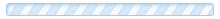
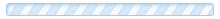
مايكروسوفت أوفيس 2016 VL ProPlus متعدد 26 (x86) ويوليو 2016
الإصدار معلومات
- اللغة الرئيسية: الإنجليزية (ملف ايزو)
- لغات إضافية (ملفات رر): العربية، البرازيلي، البلغارية، الكرواتية، التشيكية، الدانمركية، الهولندية، الفرنسية، الألمانية، اليونانية، العبرية، الهندية، الهنغارية، الإيطالية، النرويجية، البولندية، البرتغالية، الرومانية، الروسية، الصربية (اللاتينية)، والسلوفاكية والسلوفينية، الإسبانية، السويدية، التركية
- القناة: ترخيص
- الإصدار: 16.0.4405.1000
- العمارة: إلى x86
- تحديث 12 يوليو 2016
كيفية
إذا كنت بحاجة إلى إصدار اللغة الإنجليزية فقط
مجلد تحميل "مايكروسوفت أوفيس 2016 VL ProPlus (x86) ويوليو 2016" (تجاهل كلا التنفيذية في هذا المجلد)
إذا كنت ترغب في إنشاء ملف ISO بلغة أخرى
- مجلد تحميل " مايكروسوفت أوفيس 2016 VL ProPlus (x86) ويوليو 2016 (بما في ذلك على حد سواء التنفيذية)
- من مجلد "اللغات"، تحميل ملف RAR (ق) من اختيارك
- استخراج ملف RAR الخاص بك إلى مجلد "مايكروسوفت أوفيس 2016 VL ProPlus (x86) ويوليو 2016 "، فإنه سيتم وضع (نسبيا) صغير ملف ISO وملف دفعي بنفس الاسم
- افتح ملف دفعة وتشغيله (لا حاجة لتشغيل كمسؤول)
- في نهاية هذه العملية، وملف ISO في تكمن اختيار اللغة في مجلد "مايكروسوفت أوفيس 2016 VL ProPlus (x86) ويوليو 2016، تحديث لشهر يوليو 2016
كيف يعمل الملف الدفعي (هو في الأساس 'دمج' 2 ملفات ISO)
- أولا، استخراج محتويات الملف الانجليزية ISO إلى و'مؤقت' فرعي
- ثانيا أنه حذف كل (وفقط) مكونات الانجليزية (* اون لنا) من المجلد "مؤقت"
- ثالثا، مقتطفات من ملف ISO المختار (على سبيل المثال Office_2016_ProPlus_W32_French.iso) جميع مجلدات معينة لغة (في هذا المثال * الاب-الاب)
- رابعا، حذف ملف ISO في اختار اللغة وإعادة يخلق ذلك الذي يحمل نفس الاسم من مجلد "مؤقت"
- وأخيرا، فإنه ينظف الامور عن طريق حذف مجلد "مؤقت" وملف دفعة
مجلد مكافأة
- KMSpico 10.2.0 + مايكروسوفت مجموعة أدوات 2.6 بيتا 5 (تفعيل)
- UBitMenu مخصص (يضيف المكتب 2003 أشرطة الأدوات والقوائم نوع لمكتب 2016) - مجاني للاستخدام الخاص
- الإصدارات السابقة uninstallers (مكتب 2016، 2013، 365، 2003، 2007، 2010)
- تعطيل / استعادة "تسجيل الدخول" الخيار في تطبيقات Office (ملف ريج) - المصدر
- تعطيل / استعادة مكتب 2016 القياس (ملف ريج) - المصدر
تركيب
- حذف أي نسخة سبق تثبيتها باستخدام uninstallers المقدمة (مجلد مكافأة) وإعادة تشغيل إذا لزم الأمر
- جبل / حرق / استخراج ملف ISO
- تثبيت مكونات Office
- تفعيل استخدام KMSpico 10.2.0 / مايكروسوفت مجموعة أدوات 2.6 بيتا 5 بمجرد الانتهاء من تركيب جميع التطبيقات المكتبية (إعادة تشغيل المنشط إذا قمت بإضافة تطبيق في وقت لاحق)
- تعطيل / استعادة مكتب 2016 القياس - دمج ملف ريج 'تعطيل / استعادة مكتب 2016 القياس "(يسري مفعوله بعد اعادة تشغيل جهازك)
- تعطيل / استعادة" تسجيل الدخول "الخيار في تطبيقات Office - دمج ملف ريج' تعطيل / استعادة تسجيل الدخول "(يسري مفعوله بعد اعادة تشغيل جهازك)
- تثبيت UBitMenu مخصص (اختياري)
الإصدار معلومات
- اللغة الرئيسية: الإنجليزية (ملف ايزو)
- لغات إضافية (ملفات رر): العربية، البرازيلي، البلغارية، الكرواتية، التشيكية، الدانمركية، الهولندية، الفرنسية، الألمانية، اليونانية، العبرية، الهندية، الهنغارية، الإيطالية، النرويجية، البولندية، البرتغالية، الرومانية، الروسية، الصربية (اللاتينية)، والسلوفاكية والسلوفينية، الإسبانية، السويدية، التركية
- القناة: ترخيص
- الإصدار: 16.0.4405.1000
- العمارة: إلى x86
- تحديث 12 يوليو 2016
كيفية
إذا كنت بحاجة إلى إصدار اللغة الإنجليزية فقط
مجلد تحميل "مايكروسوفت أوفيس 2016 VL ProPlus (x86) ويوليو 2016" (تجاهل كلا التنفيذية في هذا المجلد)
إذا كنت ترغب في إنشاء ملف ISO بلغة أخرى
- مجلد تحميل " مايكروسوفت أوفيس 2016 VL ProPlus (x86) ويوليو 2016 (بما في ذلك على حد سواء التنفيذية)
- من مجلد "اللغات"، تحميل ملف RAR (ق) من اختيارك
- استخراج ملف RAR الخاص بك إلى مجلد "مايكروسوفت أوفيس 2016 VL ProPlus (x86) ويوليو 2016 "، فإنه سيتم وضع (نسبيا) صغير ملف ISO وملف دفعي بنفس الاسم
- افتح ملف دفعة وتشغيله (لا حاجة لتشغيل كمسؤول)
- في نهاية هذه العملية، وملف ISO في تكمن اختيار اللغة في مجلد "مايكروسوفت أوفيس 2016 VL ProPlus (x86) ويوليو 2016، تحديث لشهر يوليو 2016
كيف يعمل الملف الدفعي (هو في الأساس 'دمج' 2 ملفات ISO)
- أولا، استخراج محتويات الملف الانجليزية ISO إلى و'مؤقت' فرعي
- ثانيا أنه حذف كل (وفقط) مكونات الانجليزية (* اون لنا) من المجلد "مؤقت"
- ثالثا، مقتطفات من ملف ISO المختار (على سبيل المثال Office_2016_ProPlus_W32_French.iso) جميع مجلدات معينة لغة (في هذا المثال * الاب-الاب)
- رابعا، حذف ملف ISO في اختار اللغة وإعادة يخلق ذلك الذي يحمل نفس الاسم من مجلد "مؤقت"
- وأخيرا، فإنه ينظف الامور عن طريق حذف مجلد "مؤقت" وملف دفعة
مجلد مكافأة
- KMSpico 10.2.0 + مايكروسوفت مجموعة أدوات 2.6 بيتا 5 (تفعيل)
- UBitMenu مخصص (يضيف المكتب 2003 أشرطة الأدوات والقوائم نوع لمكتب 2016) - مجاني للاستخدام الخاص
- الإصدارات السابقة uninstallers (مكتب 2016، 2013، 365، 2003، 2007، 2010)
- تعطيل / استعادة "تسجيل الدخول" الخيار في تطبيقات Office (ملف ريج) - المصدر
- تعطيل / استعادة مكتب 2016 القياس (ملف ريج) - المصدر
تركيب
- حذف أي نسخة سبق تثبيتها باستخدام uninstallers المقدمة (مجلد مكافأة) وإعادة تشغيل إذا لزم الأمر
- جبل / حرق / استخراج ملف ISO
- تثبيت مكونات Office
- تفعيل استخدام KMSpico 10.2.0 / مايكروسوفت مجموعة أدوات 2.6 بيتا 5 بمجرد الانتهاء من تركيب جميع التطبيقات المكتبية (إعادة تشغيل المنشط إذا قمت بإضافة تطبيق في وقت لاحق)
- تعطيل / استعادة مكتب 2016 القياس - دمج ملف ريج 'تعطيل / استعادة مكتب 2016 القياس "(يسري مفعوله بعد اعادة تشغيل جهازك)
- تعطيل / استعادة" تسجيل الدخول "الخيار في تطبيقات Office - دمج ملف ريج' تعطيل / استعادة تسجيل الدخول "(يسري مفعوله بعد اعادة تشغيل جهازك)
- تثبيت UBitMenu مخصص (اختياري)
Übersetzt wird, bitte warten..
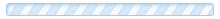
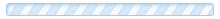
مايكروسوفت أوفيس 2016 فل proplus multi-26 (x86) تموز 2016الإفراج عن المعلومات-- اللغة الإنجليزية كلغة رئيسية: (ملف ايزو)- لغات إضافية (rar الملفات): البرازيلي العربية والبلغارية والكرواتية والتشيكية والدانمركية والهولندية والفرنسية والألمانية واليونانية، العبرية والهندية والمجرية والإيطالية والنرويجية والبولندية والبرتغالية والرومانية والروسية والصربية (اللاتينية)، والسلوفاكية والسلوفينية، بالإسبانية تركية سويديةالقناة: ترخيص- إصدار: 16.0.4405.1000- الهندسة المعمارية: x86تحديث 12 يوليو 2016كيفيةاذا كنت بحاجة الى النسخة الانجليزية فقطتحميل مايكروسوفت أوفيس مجلد "2016 proplus فل (x86) تموز 2016" (تجاهل كل البرامج في هذا المجلد)إذا كنت ترغب في إنشاء ملف أيزو في لغة أخرى- تحميل مجلد "2016 فل proplus مايكروسوفت أوفيس (x86) تموز 2016 "(بما في ذلك البرامج)- من مجلد اللغات "، تحميل الملف المضغوط (ق) من اختيارك- استخراج ملف RAR إلى مجلد "مايكروسوفت أوفيس 2016 فل proplus (x86) تموز 2016 "، سيكون مكان (نسبيا) الصغيرة ايزو الملف، ملف دفعي مع نفس الاسم- فتح ملف دفعي وتشغيله (دون الحاجة إلى تشغيل كمسؤول)- في نهاية العملية، ملف ايزو في اللغة المختارة يكمن في مجلد "2016 فل proplus مايكروسوفت أوفيس (x86) تموز / يوليه 2016" تحديث يوليو 2016كيفية عمل ملف دفعي (وهي أساسا "دمج" 2 ملفات ايزو)أولا ومن مقتطفات من محتويات ملف الايزو الى الانجليزية "مؤقت" فرعيثانيا انه يحذف جميع المكونات (فقط) في اللغة الانجليزية (ar) من "مؤقت" مجلد- ثالثا، ومقتطفات من اختار ملف الايزو (على سبيل المثال office_2016_proplus_w32_french ISO) مجلدات معينة بجميع اللغات (في هذا المثال * الاب)- رابعا، فإنه حذف ملف الايزو في اختار اللغة و إعادة يخلق لها نفس الاسم من "مؤقت" مجلد- وأخيرا، فإنه ينظف الامور بحذف "مؤقت" مجلد و ملف دفعيمكافأة مجلد- kmspico 10.2.0 + مايكروسوفت مجموعة أدوات 2-6 بيتا 5 (تفعيل)- ubitmenu مخصص (يضيف أوفيس 2003 النوع أشرطة الأدوات والقوائم المكتب 2016 - مجانا للاستخدام الخاص- الإصدارات السابقة uninstallers (مكتب 2016, 2013, 365, 2003, 2007, 2010)تعطيل / استعادة "علامة" الخيار في التطبيقات المكتبية (reg) - المصدرتعطيل / استعادة المكتب 2016 القياس (reg) - المصدرتركيب- حذف أي إصدار مثبت مسبقا باستخدام المقدمة uninstallers (مكافأة مجلد) و إعادة تشغيل الكمبيوتر إذا لزم الأمر- جبل / حرق / استخراج ملف الايزو- تثبيت مكونات Office- تفعيل استخدام kmspico 10.2.0 / مايكروسوفت مجموعة أدوات 2-6 بيتا 5 بمجرد الانتهاء من تركيب جميع التطبيقات المكتبية (إعادة تشغيل المنشط إذا قمت بإضافة التطبيق في وقت لاحق)تعطيل / استعادة مكتب 2016 القياس - دمج ملف ريج "تعطيل / استعادة المكتب 2016 القياس "(ساري المفعول بعد تشغيل جهازك)تعطيل / استعادة "علامة" الخيار في التطبيقات المكتبية - دمج ملف ريج "تعطيل / إعادة تسجيل الدخول" (ساري المفعول بعد تشغيل جهازك)- تثبيت ubitmenu مخصص (اختياري)
Übersetzt wird, bitte warten..
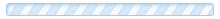
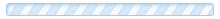
Andere Sprachen
Die Übersetzung Tool-Unterstützung: Afrikaans, Albanisch, Amharisch, Arabisch, Armenisch, Aserbaidschanisch, Baskisch, Bengalisch, Birmanisch, Bosnisch, Bulgarisch, Cebuano, Chichewa, Chinesisch, Chinesisch Traditionell, Deutsch, Dänisch, Englisch, Esperanto, Estnisch, Filipino, Finnisch, Französisch, Friesisch, Galizisch, Georgisch, Griechisch, Gujarati, Haitianisch, Hausa, Hawaiisch, Hebräisch, Hindi, Hmong, Igbo, Indonesisch, Irisch, Isländisch, Italienisch, Japanisch, Javanisch, Jiddisch, Kannada, Kasachisch, Katalanisch, Khmer, Kinyarwanda, Kirgisisch, Klingonisch, Koreanisch, Korsisch, Kroatisch, Kurdisch (Kurmandschi), Lao, Lateinisch, Lettisch, Litauisch, Luxemburgisch, Malagasy, Malayalam, Malaysisch, Maltesisch, Maori, Marathi, Mazedonisch, Mongolisch, Nepalesisch, Niederländisch, Norwegisch, Odia (Oriya), Paschtu, Persisch, Polnisch, Portugiesisch, Punjabi, Rumänisch, Russisch, Samoanisch, Schottisch-Gälisch, Schwedisch, Serbisch, Sesotho, Shona, Sindhi, Singhalesisch, Slowakisch, Slowenisch, Somali, Spanisch, Sprache erkennen, Suaheli, Sundanesisch, Tadschikisch, Tamil, Tatarisch, Telugu, Thailändisch, Tschechisch, Turkmenisch, Türkisch, Uigurisch, Ukrainisch, Ungarisch, Urdu, Usbekisch, Vietnamesisch, Walisisch, Weißrussisch, Xhosa, Yoruba, Zulu, Sprachübersetzung.
- SpieleHilfsmittelSchienenTechnische Medi
- nahui bled
- Hi everyone, Over the next weekend (Augu
- Spiele und ihr therapeutischer Einsatz
- Hi everyone, Over the next weekend (Augu
- Selbsterarbeitete und adaptierte Spiel
- jezu ufam tobie
- Selbsterarbeitete und adaptierte Spiele
- leitung
- Selbsterarbeitete und adaptierte Spiele
- Herzliche Grüße
- RollstühleHilfsmittel und schienen
- Sehr geehrte damen und herren
- RollstühleHilfsmittel und schienen
- Dear Valued customer,Sorry to bother you
- Grundkenntnisse über Hilfsmittel und Rol
- Dear Valued customer,Sorry to bother you
- Grundkenntnisse über Hilfsmittel und Rol
- อกหักจะร้องทำไมล่ะนั่งกินเบียร์สิค่ะ
- มีลูกเร็วๆ
- Virtus et illiius et huius admiralibis e
- Selbsterfahrung mit Hilfsmitteln und Rol
- housekeeping
- ทารก

